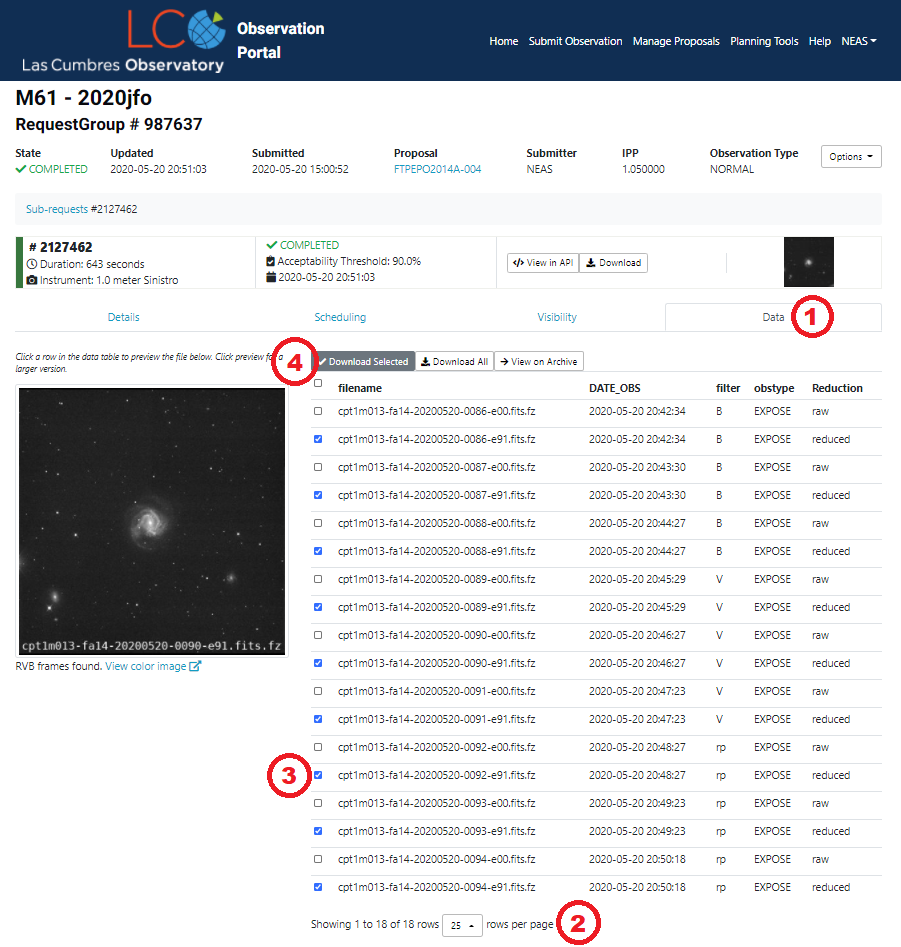We have a number of members who are interested in imaging and astrophotography. We hold a members-only Zoom meeting every Wednesday to pool our knowledge and skills. All members are welcome to join in with Imaging Wednesdays whether you are an expert or a complete beginner. If you have questions about the equipment and software needed, we’ll do our best to answer them. If you want to learn how to capture and process your images, come along and ask!
Imaging Wednesdays aren’t formal lectures or workshops, and are as technical or as basic as you need them to be. Those in the group who already take impressive images have helped a number of complete beginners to take their first steps in the subject. The group also helps more advanced attendees solve problems and fine tune things. There is always something for everyone.
Details of how to join the meeting are sent out to all members in the weekly email newsletter, so don’t be shy and come along!
Useful Software and Tools
There are dozens of applications and services available for capturing and processing astronomical images. Many of the best are free or quite inexpensive, and a few of the best cost several hundred pounds. Below we list a few of our favourite tools organised in to categories for the different tasks involved. Note that some prices are given in UK Pounds and others in US Dollars or Euros depending on the seller.
Weather
Spotting gaps in the weather is a key skill for UK-based astronomers. We’d recommend consulting a number of different weather forecasting sources and going with the majority opinion since they often use different forecasting models and come to differing opinions.
| Sat24 – Weather satellite images Visible (day) and Infrared (night) animated satellite images for spotting those pesky clouds. | Free |
| Netweather.tv – Live weather radar Avoid getting your expensive equipment wet at all costs. | Free |
| Windy.com – Weather data and forecasts The most comprehensive and prettiest weather forecasting site. Also available as an Android and iOS App. | Free |
| Clear Outside – Weather forecasts Weather forecasts specifically for astronomers. Also available as a free Android App. | Free |
| Scope Nights iOs App for astronomy weather and dark sky locations. | £4.99 |
| Meteoblue – Astronomical seeing Weather forecasts specifically for astronomers including seeing data | Free |
| Metcheck – Astronomy forecasts Weather forecasts specifically for astronomers. | Free |
Planning
Capturing the perfect image requires a bit of forethought, and these planning tools can help in that process. Some of the desktop and mobile apps offer a degree of telescope and/or camera control but stop short of a full suite of automation tools.
| Stellarium – Planetarium software The prettiest free planetarium software, available for Windows, Mac and Linux. Telescope control (now including native ASCOM control on Windows). Also contains an “Oculars” plugin for determining the field of view of telescope/lens and camera combinations. | Free |
| Stellarium Web – Planetarium service An interactive version of the Stellarium planetarium in your web browser. | Free |
| Stellarium Plus – Mobile planetarium app A mobile version of Stellarium available for Android and iOS. | £7.99 |
| Cartes Du Ciel – Planetarium Software Sophisticated planetarium software with built-in telescope control. | Free |
| SkySafari – Mobile and desktop planetarium app Available for Android, iOS and Mac OS X. The basic version is fine for visual use and planning images in the field. The Plus and Pro versions include wireless telescope control for compatible telescope mounts. | $2.99 – $19.99 |
| Starry Night – Planetarium and visualisation software Available for Windows and Max OS X in various editions. Fully featured and interactive planetarium and visualisation tool including telescope control in more expensive editions. Expensive and probably overkill for most uses! | $49.95 – $249.95 |
| AstroTelescope – Planetarium and telescope control A simple to use application for controlling your telescope mount via and interactive planetarium. Works in conjunction with AstroImager/AstroDSLR and AstroGuider. Available for MacOS. | €19.99 (free trial) |
| Astronomy Tools – Field of view calculator Experiment with different telescope and camera combinations to determine which celestial objects will fit in their field of view. | Free |
| Blackwater Skies – Imaging toolbox Experiment with different telescope and camera combinations and determine how best to frame objects using an interactive photographic sky survey. | Free |
| Astroplanner – Observation planning and telescope control Windows and MacOs application for planning observing sessions and controlling goto telescopes. | $45 (Free trial) |
| Telescopius – Astronomy planning software Comprehensive web-based planning tool for planning imaging sessions, finding and framing targets and mosaics. | Free |
| HNSky – Planetarium and telescope control A free planetarium for Windows, Linux and Raberry Pi. Works with APT. | Free |
Image Capture and Equipment Control
Once you have decided what target to image, you will need to control your equipment. It is entirely possible to take images using a manual scope and a camera, ideally avoiding camera shake with a shutter remote control or intervalometer which can be purchased online for perhaps £25.
Quickly you will realise the benefits of using a laptop and software to drive the camera. The larger screen makes it simpler to locate and focus on your target vs. the tiny screen on the back of a DSLR camera. As you grow in to the hobby you may progress to a more comprehensive suite of tools to control the camera, the telescope mount, a focus motor, observatory dome and guiding equipment.
| Sequence Generator Pro – Imaging and equipment control suite Sequence generator pro is a comprehensive image acquisition and equipment control suite for Windows/ASCOM. Allows you to pre-plan your imaging, set the system running and retire to bed. SGPro deals with finding targets, focusing, guiding, capturing light, dark and flat frames for multiple filters and multiple targets over one or many nights. Can be complex to set up and master at first, but powerful and great value for money. | $149 + $59 annual (Free “Lite” version) |
| N.I.N.A. – Imaging and equipment control suite N.I.N.A. is a free, open source and comprehensive image acquisition and equipment control suite for Windows/ASCOM. It offers most of the same features as Sequence Generator Pro, though it is still undergoing development and is not as reliable/bug-free as SGPro at the time of writing. | Free |
| Voyager – Imaging and equipment control suite Another complete image acquistion and equipment control suite. Scalable to support up to 3 PCs in your home observatory with the base license. (Can be scaled further to run arrays of telescopes in professional setup.) Available for Windows/ASCOM, plus has a web dashboard for control from other devices. | €129 (45 day free trial) |
| APT Astro-Photography Tool – Camera and equipment control APT is a camera control application for Windows that supports a wide range of Canon and Nikon DSLRs and dedicated astro cameras. It also supports a variety of other ASCOM and INDI equipment. It is not as comprehensive as SGPro or N.I.N.A. in terms of automation, but it is much less daunting to get started with and the learning curve is far less steep. Many of our more experienced images started out with APT to learn their trade before moving on to more complex software. | €18.70 (unlimited free trial with most features) |
| Backyard EOS – Camera and equipment control Backyard EOS is another camera control application for Windows that supports a variety of Canon EOS DSLRs and telescope control via certain mounts and platesolving. Even simpler than APT to learn and use. | $35 – $50 (free 30 day trial) |
| Backyard Nikon – Camera and equipment control Backyard Nikon is another camera control application for Windows that supports a variety of Nikon DSLRs and telescope control via certain mounts and platesolving. Even simpler than APT to learn and use. | $35 – $50 (free 30 day trial) |
| SharpCap – Camera control and live stacking SharpCap for Windows controls most astro-cameras (not DSLRs). Suitable for planetary imaging, deep sky imaging and live stacking (i.e. viewing faint objects in real time). Also has handy polar alignment tool in Pro version. | Free (Pro version £10 per year) |
| FireCapture – Planetary imaging tool Firecapture is a planetary imaging tool for capturing videos of planets to be stacked using planetary stacking software. Powerful and versatile, supports a variety of astro-cameras (not DSLRs) on Windows, plus a small number of astro cameras on MacOS, Linux and Raspberry Pi. | Free |
| AstroImager – Image capture tool A powerful image capture tool supporting various astro cameras, filter wheels and focusers. Works with INDIGO servers for remote control. Available for MacOS. | €19.99 (free trial) |
| AstroDSLR – Image capture tool The same tool as AstroImager but supports a variety of Canon, Nikon and Sony Alpha DSLR cameras. Available for MacOS. | €19.99 (free trial) |
| KStars/Ekos – Astronomy planning and device control Open source astronomy software for Windows, OSX and Linux (including Rasberrry Pi devices). Complete planning and image capture suite of software that works with any INDI-compatible device. Lite version also available for Android. | Free |
| ASIAIR Pro – WiFi telescope/camera control device The ASIAIR Pro is a Raspberry Pi 4 in a custom designed case (including power sockets for your cameras, etc.) It has a customised version of KStars/Ekos pre-installed and is supplied with a (relatively) straightforward Android and iOS app to control your equipment wirelessly. The ASIAIR supports a variety of mounts and DSLR cameras, but otherwise only supports ZWO products such as their own astronomical cameras, auto-focusers, etc. The benefit of the ASIAIR is that is preconfigured out of the box, so you just need to figure out what plugs in where and how to use the software (rather than installing and wrangling multiple pieces of complex software). It also frees you from the need for a laptop or desktop computer and it can be run from an astro-power pack when out in the field. Buy direct from ZWO or most major UK astronomical retailers. | £313 |
| ASIAIR on Windows Allows you to control the ASIAIR from a Windows PC rather than an Android or iOS device. | Free |
| StellarMate Plus – WiFi telescope/camera control device The StellarMate Plus is a Rapberry Pi 3 in a plastic case. It also has a customised version of KStars/Ekos pre-installed but supports a wider range of INDI compatible cameras and equipment than the ASIAIR Pro as it is manufacturer independent. The StellarMate Plus can be controlled via its own Android and iOS apps, or directly from a Windows, MacOS or Linux desktop/laptop. Note that the Pi 3 does not support USB 3 so the ASIAIR wins out in terms of transfer speeds from cameras in particular. | $229 |
| StellarMate OS – WiFi telescope/camera control software If you prefer, you can obtain a copy of the prebuilt Rasberry Pi software and operating system used by the StellarMate Plus above and install it on your own Raspberry Pi 3 or 4. | $49 |
| Astroberry Server – WiFi telescope/camera control software Astroberry is another pre-built Raspberry Pi operating system and software stack (KStars/Ekos, etc.) It can be downloaded and installed free of charge on your own Raspberry Pi and used in the same manner as the ASIAIR and StellarMate devices. | Free |
| MaxIm DL – Imaging, equipment control and processing suite MaxIm DL is an integrated suite of tools for controlling your cameras, mounts and other equipment, as well as a complete set of image processing tools. (Features vary between the various editions). Available for Windows only. | $199 – $599 |
| Nebulosity – Image capture and processing suite Nebulosity is another integrated suite for controlling a limited number of cameras, along with a complete set of image processing tools. Available for Windows and MacOS. | $95 (free demo) |
| Astroart – Image capture and processing suite The third of the long-established ‘all in one’ capture and processing suites. Supports a large number of DSLR and astro cameras and has a number of built-in image processing tools. Available for Windows. (Image processing features also work on MacOS and Linux under Wine). | €165 (free demo) |
| The SkyX – Professional planning and observatory control Comprehensive suite of planning and control software with a confusing array of editions and add-on modules for Windows, MacOS and Linux. Uses a combination of initial purchase plus mandatory annual subscription pricing. Expensive and one for the serious imager or semi-pro with a robotic observatory. | From $495 + $100/year upwards |
| ACP – Observatory control suite Professional-grade observatory control system for automating observatory operations. Expensive and complex, may be useful if you’re setting out to rival NASA! | $695 – $1,495 |
Guiding
Guiding is the process of using a second (smaller) telescope and camera to track a star as it moves across the sky, issuing corrections to the telescope mount to ensure that the main telescope and camera stay perfectly centred on the target during the course of a long exposure. Some of the image capture tools and suites listed above have their own guiding software built-in, but the vast majority rely on the (free) PHD Guiding tool.
| PHD2 Guiding (aka Open PHD) – Guiding software PHD2 is the de facto standard for guiding software. Open source and free it is available for WIndows, MacOS and Linux and supports a wide variety of cameras and telescope mounts. Don’t leave home without it. | Free |
| Metaguide – Guiding software Metaguide is a free guiding and collimation application for Windows and ASCOM mounts/cameras. | Free |
| AstroGuider – Guiding software A simple guiding application. Works in conjunction with AstroImager/AstroDSLR and AstroTelescope above. Available for MacOS. | €19.99 (free trial) |
Plate Solving
Plate solving is the process of analysing an astronomical image to identify the stars it contains and then matching them to a large database of star positions in order to determine where on the sky the image was taken. Plate solving is used by many of the image capture suites listed above to automatically find and centre on the target that you wish to image. Most image capture suites use one or more of the options listed below.
| ASTAP – Astrometric Stacking Program and plate solver Don’t be fooled by the slightly old-fashioned looking web site or the fact that ASTAP is part of a larger processing suite, this is the fastest and most reliable plate solving application we have found so far. Supported by a number of image capture suites above. Available for Windows, MacOS, Linux and Rasberry Pi. Try this one first if your capture software supports it! | Free |
| PlateSolve 2 – Plate solving software Simple, fast and free plate solving tool for Windows supplied by PlaneWave instruments. Supported by a number of image capture suites above. You will also need to install one or both of the APM Star Catalog and the UCAC3 star catalog from the same page above. (N.B. Sequence Generator Pro automatically installs its own version of PlateSolve 2 but you will need to install the catalogs yourself from the page above). | Free |
| Astrometry.net – Online plate solving service Simply upload an image to Astrometry.net and wait a few minutes for it to “blind solve” the image (i.e. find the location of the image in the sky with no clues as to the equipment used or where the telescope was roughly pointing). Extremely useful for identifying the location of unlabelled images. | Free |
| Astrometry.net – Plate solving software Open source plate solving software for Linux and MacOS. The engine behind the Astrometry.net service above. Somewhat complex to get up and running. | Free |
| Astrotortilla – Plate solving software A pre-built bundle of the Astrometry.net software above, along with Cygwin, ASCOM integration and automated download/install of the necessary databases. Astrotortilla simplifies the setup of Astrometry.net for Windows/ASCOM users and is supported by a significant number of image capture tools. A little complex to set up and slower than other tools but rarely fails to solve an image once dialled in. | Free |
| All Sky Plate Solver – Plate solving software Another pre-built bundle of the Astrometry.net software along with Cygwin for Windows/ASCOM. Supported by a number of image capture suites. | Free |
| Astrometry for OS X – Plate solving software Another port of the Astrometry.net software, this time for MacOS. | Free |
| PinPoint – Plate solving software An expensive plate solving application supported by a number of image capture tools. No real reason to buy this when there are a number of other free tools that work as well or better. Also part of the ACP observatory control suite. | $149 |
Processing and Publishing
Once you have captured your images you will need to process them to get the most out of them. Typically you will need to align and stack (average together) a large number images of the same object in order to produce an acceptable-looking result.
| DeepSkyStacker – Astro-image stacking tool DSS is where most budding astro-imagers start. It performs the essential tasks of aligning multiple exposures of the same deep-sky object and then stacking (averaging) them together to produce an image with much less background noise ready to be further processed in other tools. Available for Windows. | Free |
| Sequator – Astro-image stacking tool Sequator is a really simple tool for aligning and stacking multiple deep sky images. Very few options and therefore not too confusing! Available for Windows (and may work on Linux under Wine – see utilities below). | Free |
| PixInsight – Comprehensive astro-image processing suite The most powerful and complete astro-image processing tool, used by most serious imagers to produce the best quality work. PixInsight has a steep learning curve and can be quite mathematical in its approach, but there are dozens of tutorials and guides online to get you going. Performs every task necessary for astro-image processing. Available for Windows, Mac and Linux. | €276 (45 day free trial) |
| EZ Processing Suite for PixInsight A library of scripts for PixInsight to simplify and automate a number of key processing steps. | Free |
| PIX AutoScript Scripts to automate processing of RGB/Narrowband images in PixInsight, as well as creating psuedo-3D images in Facebook and other formats. | £3 to £30 each |
| Astro Pixel Processor – Astro-image processing suite APP is another complete astro-image processing tool. It it is not (yet) as well-known, mature or fully featured as PixInsight, but potentially simpler to learn. We’re not convinced that the price represents good value for money vs. PixInsight but why not try a free trial of both and decide for yourself? Available for Windows, Mac and Linux. | €72/year OR €180/one-off (free trial) |
| StarTools – Astro-image processing software StarTools is designed to process astro-images after the stacking stage (so you will need to use DeepSkyStacker or another tool first). It takes a somewhat unique approach to the process, claiming to track the image’s noise component through a series of modules to produce a cleaner final result. Whilst we have seen some great results produced with StarTools, to us it felt like blundering around moving sliders and ticking boxes with no real idea why or visible improvement in the image until the final stage where it magically produces a result. We suggest you try the free trial and decide for yourself. Available for Windows, MacOS and Linux. | £35 |
| Adobe Photoshop – Photo-processing suite Photoshop is the premium photo-processing suite and though not designed for it, can be successfully used for many aspects of astro-photography. That said it is worth bearing in mind the old adage “When the only tool you have is a hammer, every problem looks like a nail.” Expensive due to the ongoing ‘rental’ model, but there are many free and commercial plugins to assist astrophotographers. Available for Windows, MacOS and iPad. | From £9.98 per month (Free trial) |
| Astronomy Tools Actions Set – Photoshop Plugin A comprehensive set of actions to help with processing astro-images in Adobe Photoshop. Pretty much the de facto standard for Photoshop users. Available for PC and Mac. (Not compatible with Affinity Photo). | $21.99 |
| GradientXTerminator – Photoshop Plugin The other ‘must have’ plugin for Photshop users. Eliminates colour casts and gradients cause by light pollution and other problems. Available for PC and Mac. Apparently compatible with Affinity Photo. (Note that PixInsight contains the Dynamic Background Extraction Tool which does a better job than this, just saying!) | $59.95 (free trial) |
| Hasta La Vista Green – Photoshop Plugin Removes the unnatural green colour cast that can often appear in astro images during processing. (Note that the author states this is based on the same process as PixInsight’s SNCR module!) | Free |
| Affinity Photo – Photo-processing suite Another powerful photo-processing suite that can also be used for many aspects of astro-photography. Not as comprehensive as Photoshop, but supports some types of Photoshop plugin. Much cheaper due to the one-off purchase cost. Available for Windows, MacOS and iPad. | £48.99 (Free trial, £19.99 for iPad) |
| GIMP – Photo and image processing tool GNU Image Manipulation Program as the free and open source alternative to Photoshop. It is a powerful and fully-featured application, but suffers from a quirky user-interface although this has improved over the years. Available for Windows, Mac and Linux. | Free |
| Siril – Image processing tool A free and open-source astronomical image processing tool including stacking and post processing. Available for Windows, MacOS and a wide variety of Linux variants. | Free |
| Topaz Studio – Photo Editor Topaz Studio is a create photo editing tool, probably best suited to astrophotography and applying creative/artistic effects to astro-images. Available for Windows and Mac. | $99 (free trial) |
| Topaz AI – Machine learning image enhancement tools Topaz AI consists of a number of machine learning utilities to sharpen, denoise, mask and upscale images. Purchase individual modules or in bundles. Available for Windows and Mac. | $79.99 – $249.99 (free trial) |
| Autostakkert! – Planetary stacking tool Autostakkert! is a tool that combines multiple images or videos of planets, the Moon or the Sun (taken with SharpCap or Firecapture) to produce much sharper results than would be possible with a single image. Available for Windows. | Free |
| RegiStax – Planetary stacking tool Registax was the original planetary stacking tool. It was always somewhat buggy and error prone, even more so now as it has not been updated since 2011. There is no good reason to use RegiStax in preference to Autostakkert! except that it has a nice wavelet sharpening tool for further improving the final image. We recommend stacking using Autostakkert! and then opening the resulting image in RegiStax just to use the wavelet tool. Available for Windows. | Free |
| Lynkeos – Planetary stacking tool Another planetary stacking tool. Available for MacOS. | Free |
| PIPP – Planetary Imaging PreProcessor PIPP is the Swiss Army Knife for planetary imagers. Use it to pre-align a series of images or frames from a video for better stacking in AutoStakkert! Or use it to align and combine a series of stacked output images to create an animation for example. Available for Windows (but also works on MacOS and Linux under Wine – see utilities below). | Free |
| ImPPG – Planetary image post-processor ImPPG is a single purpose tool for sharpening planetary, solar and lunar images after stacking. Simple to use with obvious good results. Available for Windows and Linux. | Free |
| Microsoft ICE – Panoramic image stitcher Microsoft Image Composite Editor (ICE) is a useful tool for composing lunar and solar mosaics for setups that cannot capture the whole disk in one frame. Available for Windows. | Free |
| Starnet++ – Star removal tool Starnet++ is a machine-learning tool that automatically removes stars from an astronomical image. This creates some interesting results, but is also useful as part of processing narrowband images. Available for Windows, MacOS and Linux. Also available as a free module for PixInsight. (Note: Requires a modern processor capable of running Intel SSE instructions). | Free |
| Straton – Star removal tool An older tool for removing stars from images automatically. Again used as part of a narrowband processing workflow. Available for Windows. | €15 (free demo) |
| StarStaX – Star trail stacking and blending tool A simple tool for combining multiple images (e.g. star trails) in to a final result. Available for Windows and MacOS. | Free |
| Startrails – Star trail stacking and timelapse movies Does what it says on the tin. Available for Windows. | Free |
| Registar – Image registration (alignment) tool On of the best star alignment tools out there, but ridiculously expensive for what it is. E.g. PixInsight’s equivalent tools are as good as this. Available for Windows. | $179 |
| IRIS – Image processing suite IRIS is a complete astronomical image processing suite with a large number of powerful tools. It was developed by an ‘enthusiast’ and suffers from a quirky, old-fashioned user interface which makes it hard going. Hasn’t been updated for ten years but still functional. Available for Windows. | Free |
| AstroBin – Image hosting for astro-imagers AstroBin enables you to upload and share your images with a community of like-minded individuals. It has a wide variety of specialist features, particularly the ability to tag images with many technical details, e.g. equipment used, exposure times, etc. Even if you are not a subscriber, it is a great source of inspiration, e.g. browse images taken by others using the same equipment as your own. | Free to £46.80 per year. |
| Observatory – Image processing and cataloguing All in-one tool for basic image processing and cataloguing and managing your library of images for MacOS. | $79.99 (Free Demo) |
Utilities
There are a wide variety of supporting platforms and stand-alone tools that you may need as you start your journey in to astro-imaging. Some of the more important ones are listed below:
| ASCOM Platform – Equipment and Software Integration ASCOM is the de facto standard for astronomy equipment and software on Windows. The ASCOM platform is the ‘glue’ which enables a wide variety of equipment and software from various manufacturers to communicate and coordinate their activities successfully. Once installed it largely sits in the background unnoticed, but without it nothing else would work. If you’re using Windows, you’ll doubtless be told to download and install ASCOM as part of the installation of one of the applications listed above. | Free |
| INDI Library – Equipment and Software Integration INDI is the open-source alternative to ASCOM, with the added benefit that it is supported on MacOS, Linux (including Raspberry Pi) and Windows. An increasing number of astronomy applications and hardware supports INDI, although some (often older) equipment does not. INDI has the added benefit that is is able to communicate between devices allowing (say) an application running on a desktop computer in the house to control a device which is connected to a different computer (e.g. Raspberry Pi) outside in the observatory or even in a different country. INDI is typically ‘built in’ to software and the drivers for your devices and not directly installed like the ASCOM platform. | Free |
| INDIGO Framework – Equipment and Software Integration INDIGO is a newer open-source alternative to ASCOM and INDI. It connects astronomy hardware and software on the same device or on different devices across a network in a similar manner to INDI. Indeed it can talk to INDI-capable devices if they do not support INDIGO. Currently available as client-server on MacOS and Linux, but only client-side on Windows. | Free |
| EQMOD – Computer control for SkyWatcher Equatorial Mounts The EQMOD project provides a number of free Windows utilities for Windows/ASCOM. The most important is EQASCOM which replaces the handset of supported SkyWatcher equatorial telescope mounts (as well as a select few of the Orion Atlas, Avalon and Vixen mounts). EQASCOM allows the Windows computer to directly control the mount when connected to it via an appropriate EQDIRECT cable (see the above site). This in turn makes it possible for various of the image capture and control suites above to automate the operation of your imaging equipment. | Free |
| INDIGO Dashboard – INDIGO server control panel INDIGO Dashboard is a versatile client tool for a low level control of embedded or remote INDIGO Servers. It combines the server itself, the control panel and the set of up to eight configurable dashboard workspaces. Each of them can contain any number of property widgets pinned from the control panel and arranged according your needs. Available for MacOS. | €19.99 |
| INDIGO Server – Backend server for INDIGO devices INDIGO Server is a server part of INDIGO framework wrapped into macOS GUI. It is an INDIGO based replacement for INDI Server and works in conjunction with Indigo client software (such as INDIGO Dashboard above) to control devices attached to remote computers. Available for MacOS. | Free |
| Wine – Windows compatibility for MacOS and Linux Wine is compatibility software that enables MacOS and Linux to run a wide variety of Windows software. Useful for non-Windows astro-imagers given that a number of useful tools are only available on Windows. Check the compatibility database to see what works and what doesn’t, but bear in mind applications which need to access or control specific hardware (such as mounts and cameras) are not likely to work. | Free |
| Cygwin – Linux compatibility for Windows Whilst Windows users generally face far fewer issues with useful applications that are only available on Linux, Cygwin is software that can enable Linux applications to run on Windows desktops (e.g. used by Astrotortilla to support the Astrometry.Net platesolving engine). | Free |
| FITS Preview – FITS image viewer and exporter Lightweight FITS viewer for MacOS. | $4.99 |
| SER Player – SER format video player SER is the best format to capture planetary, lunar and solar images as it is uncompressed and doesn’t lose any of the hard won details. This player enables you to view them directly. Available for Windows, MacOS and Linux. | Free |
| ImageJ – Image analysis tool ImageJ features a suite of statistical image analysis tools. Useful when trying to learn more about your equipment and images. Available for any platform that can run Java (e.g. Windows, MacOS, Linux). | Free |
| FITS Liberator – FITS image viewer and converter A useful tool for viewing and converting FITS format images if you don’t have processing software than can read them natively. Hasn’t been updated for quite some time. Available for Windows and MacOS. | Free |
| TeamViewer – Desktop remote control Control one PC from another. Extremely useful for operating an observatory computer from inside the house for example. Available for Windows. | Free |
| TightVNC – Desktop remote control Another product to remotely control one desktop from another. Available for Windows and Linux, with viewer clients also available for MacOS, Android and iOs. | Free – $2.99 |
| Microsoft Windows Professional – Remote Desktop The best desktop remote control solution for Windows users is the Remote Desktop solution built in to Windows. It does require the PC you wish to control to have Windows Professional installed (the PC doing the controlling can have Windows Home however). It’s not a cheap solution at twice the price of Windows Home, but it is the slickest, most reliable and trouble-free option we have found. | £219.99 |
| Chrome Remote Desktop – Remote Desktop Securely access your computer from your phone, tablet, or another computer. Available for Windows, Mac, Linux, Android and iOs. | Free |
Science
There are a large number of applications and utilities out there for the scientific analysis of images and other data. Whilst none of them is aimed at helping produce ‘pretty pictures’ it is fascinating to delve a little deeper and discover what you’ve captured in your images.
| SAOImage DS9 – Image display and data visualisation tool SAOImage DS9 is an open-source astronomical imaging and data visualization application. DS9 supports FITS images and binary tables, multiple frame buffers, region manipulation, and many scale algorithms and colormaps. Available for Windows, MacOS and Linux. | Free |
| JS9 – Web browser astro-image display and analysis JS9 is a lightweight HTML and JavaScript tool for displaying and analysing astronomical images in a web browser. Use the demo version ‘as is’ or download and run from your own web server. | Free |
| AstroImageJ – Astro-image processing and analysis AstroImageJ has many image processing and analysis features, and is especially useful for photometry. Available for Windows, Mac and Linux. | Free |
| SalsaJ – Astro-image display and analysis SalsaJ is designed to be easy to install and use. It allows students to display, analyse, and explore real astronomical images and other data in the same way that professional astronomers do, making the same kind of discoveries that lead to true excitement about science. A number of exercises have developed complete with data to download and detailed instructions for use. Available for Windows, Mac and Linux. | Free |
| Aladin – Interactive sky atlas and catalogue visualiser Aladin is an interactive sky atlas allowing the user to visualize digitized astronomical images or full surveys, superimpose entries from astronomical catalogues or databases, and interactively access related data and information from the Simbad database, the VizieR service and other archives for all known astronomical objects in the image. Daunting at first, but amazing what those tiny fuzzy blobs can turn out to be! Run on any platform that supports Java (e.g. Windows, MacOS, Linux). Also available in a web-browser/Javascript “Lite” version. | Free |
Learning Resources
Astro image capture and processing is a vast subject with many disciplines and branches. Here are a number of useful resources to help you master the basics and the more advanced techniques.
Videos
Here are a number of useful YouTube and other video resources that have helped us along the way. Worth remembering that it is possible to slow down the playback speed of YouTube videos when you want to work through a complex example.
| PixInsight – Shawn Nielsen – Visible dark -Some really good Videos on using PixInsight. | YouTube Free |
| PixInsight – AmyAstro Some good basic stuff for PixInsight and other tips. | YouTube Free |
| PixInsight – PixInsight Studios Official PixInsight YouTube channel with a number of examples and tutorials. | YouTube Free |
| Astrophotography workflow in Affinity Photo James Ritson is Serif’s in-house Affinity Photo product expert. He explores a start-to-finish workflow for stacked astrophotography imagery in Affinity Photo. | YouTube Free |
| Basic Astro Image Processing with Affinity Photo In this video AstroStace shows you how to do some basic image processing of astro images in Affinity Photo, e.g. how to convert to 16bit (from 32 bit), how to stretch an image using the levels tool,etc. | YouTube Free |
| Using FITS Liberator – LCO The LCO shows you how to make colour images from astronomical data files using Photoshop and the FITS Liberator plugin. | YouTube Free |
| General – Chuck’s Astrophotography Chuck is an inspirational guy who has had a few APODs (Astronomy Picture Of the Day). Nice easy watching and very enjoyable. | YouTube Free |
| General – AstroBackyard – Trevor Jones The Canadian superstar of YouTube astrophotography videos. Great gear reviews and some on processing mainly uses Photoshop and plug-ins. | YouTube Free |
| Planetary Imaging – Stacking with AutoStakkert!2 An introduction to using AutoStakkert!2 for stacking planet/moon/sun images. | YouTube Free |
Web Sites / Tutorials
For those who prefer to learn by reading and following step-by-step examples and tutorials, we have collected some of the best astro-imaging resources out there.
| General / PixInsight – Harry’s Astro Shed Harry is an affable guy who explains the basics of PixInsight and Sequence Generator Pro in written tutorials and YouTube videos. A great one for beginners. | Free |
| PixInsight – Light Vortex Astronomy This is a collection of very detailed tutorials covering the main processing workflows and key modules used when processing images in PixInsight. It shows you exactly which of the gazillion tick-boxes and settings you should change in a very clear way. Essential reading. | Free |
| PixInsight – PixInsight Resources Semi-official collection of videos, tutorials and worked examples showing how to use PixInsight. | Free |
| PixInsight – StarNet++ Cuda Installation The extremely useful StarNet++ module is now a standard part of the PixInsight distribution. If your PC has a modern NVidia graphics card, this short tutorial will show you how to install CUDA to massively speed up processing of images using StarNet++. | Free |
Books
Old-fashioned as they may be, sometimes there is no substitute for a good book. Whilst the specifics of particular equipment and software changes far too quickly for printed books to keep up, the basic principles and techniques remain the same.
| Beginners – Making Every Photon Count – Steve Richards This is probably the single best book for anyone starting out in astro-imaging. It covers the basic principles, the equipment and techniques needed to get started. You’ll save a fortune on expensive mistakes if you purchase this book. | £19.99 |
| Beginners – Dark Art or Magic Bullet – Steve Richards Steve’s follow up book, covering basic and intermediate image processing techniques. Again approachable and fairly essential reading. | £19.99 |
| Beginners – Affinity Photo Astrophotography Image Processing Guide – Dave Eagle Dave has produced a whole series of short books covering a variety of topics for beginners. Whilst the books are thin, they get to the point and avoid over-complicating what can sometimes be a complex subject. This one covers using the very affordable Affinity Photo for astro-image processing. | £8.50 |
| Beginners – Photoshop Astrophotography Image Processing – Dave Eagle Another one of Dave Eagle’s series of books, this time covering astro-image processing techniques in PhotoShop. | £8.50 |
| Beginners – Guide to Imaging The Moon – Dave Eagle A simple guide to capturing and processing lunar images. Ideal for those just dipping their toes in to astro-imaging. | £7.00 |
| Intermediate – Inside PixInsight – Warren Keller A comprehensive guide to using PixInsight covering the majority of processes and techniques. It is worth bearing in mind that the software is constantly moves on so these books to age to some extent. Nonetheless a good way to get started with a complex package if read in conjunction with up-to-date online guides. | £25.00 |
| Intermediate/Advanced – Mastering PixInsight – Rogelio Bernal Andreo Eight years in the making, this two volume tome covers detailed PixInsight processing techniques as well as being a comprehensive reference guide to the many processes and scripts. Available as an E-book and hard copy. | $25 to $55 + Shipping |
| Advanced – The Handbook of Astronomical Image Processing 2nd Edn – Richard Berry and James Burnell Whilst this book is getting long in the tooth as equipment and software has moved on a lot since 2006, it is still the go-to reference for gaining a detailed understanding of the mathematics and algorithms used to process astronomical images. Includes a free copy of the (now rather dated) AIP4WIn astro-image processing software. | £93.00 |
Member Contributed Images
NEAS members have kindly contributed some of their own images for you to practise your processing skills:
Faulkes Telescope Images
No equipment? No problem! We capture and share images for you to practice on using a global network of professional-grade telescopes made available to us by the Faulkes Telescope Project via its partnership with the Las Cumbres Observatory. Just follow the steps below to get access to images taken using equipment worth hundreds of thousands of pounds under some of the darkest skies in the world, including objects that are never visible from the UK:
1. Follow one of the links below to the observations we have undertaken:
- Supernova 2020jfo in galaxy M61 – 20th March 2020
- Supernova NS2020jfo in galaxy M61 – 23rd June 2020
- Supernova SN2020hvf in galaxy NGC 3643 – 17th June 2020
- Stephan’s Quintet (galaxy group) – 30th June 2020
- The Tarantula Nebula – 6th September 2020
- NGC520 (Colliding Galaxies) – 20th September 2020
2. Download the image files:
- Click on the “Data” tab (marked 1 in the diagram).
- Change to show 25 rows per page (2 in the diagram).
- Tick all the rows marked “reduced”, ignore those marked “raw” (3 in the diagram).
- Click “download selected” (4 in the diagram).
- A .zip file will be created and downloaded to your computer (look in the “downloads” folder or similar).
3. Unzip and unpack the files to a convenient location on your computer:
- Open the .zip file and copy all of the contents to a new (uncompressed) folder on your computer.
- The individual files are in a special compressed .FZ format. Whilst a few processing applications can read .FZ files, most cannot so to uncompress the files follow these instructions.
- You will now have a set of files in the standard .FITS format commonly used for astronomical images.
4. You can now process the images, perhaps using some of the applications suggested above. If you’re a complete beginner, come along to the next Imaging Wednesdays meeting and we’ll walk you through it. A few notes to help more advanced members get started:
- The “reduced” images downloaded from the LCO portal have had Bias, Dark and Flat frames applied automatically by the LCO’s processing pipeline.
- Each “reduced” .FITS file actually contains three sets of data, so you may see three “images” pop up when you open the file in your processing software. You will require the first image which looks fairly normal to the eye. The second and third images may contain odd looking artefacts or appear blank and can be ignored (they contain scientific data extracted from the raw image for use by professional observers).
- The images are monochrome and taken using photometric (scientific) colour filters. The can be treated exactly the same as standard RGB filters. The Blue channel is marked as “B” in the filter column on the portal download page (see diagram above). The Green channel is marked as “V” (for visual) and the Red channel will be marked either “R” or “rp” depending on the equipment used to capture the data.
- You may find it helpful to add “R-“, “G-” or “B-” to the beginning of the filename of each image so you don’t get confused when processing them. Just refer to the download portal to work out which files correspond to which filter.
- The individual images will be fairly well aligned but nonetheless we’d suggest starting your processing by registering (star aligning) the images as part of the stacking process.